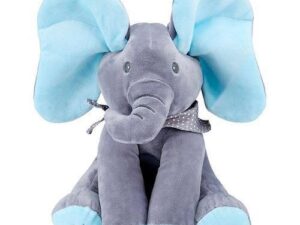Description
Before Installation Notes:
1. Testing Before Installation:
Before proceeding with installation, it is essential to conduct a thorough test. During this testing phase, it is imperative not to remove any protective film or tags. Additionally, be cautious of static electricity issues. Prior to any repair work, ensure that you ground yourself using an Electrostatic Discharge (ESD) strap. This precaution will prevent damage from static electricity to the phone’s electronic components. Remember to wear eye protection and handle glass fragments carefully to avoid any injury.
2. Simulated Testing:
Screen replacements are fragile components that require careful handling. It is highly advisable to conduct simulated testing before installation. This process involves disassembling the phone, connecting the motherboard, LCD or screen, audio cable, and the new replacement part, and then powering on the device for testing. If the test is successful, proceed with the installation. However, if any issues arise, please contact us promptly. It is crucial not to force the screen during installation, as we cannot be held responsible once it has been fitted.
3. Cable Bending:
Exercise caution when handling the LCD cable to avoid excessive bending. Bending it beyond 90 degrees can result in a black display.
About the Product:
1. Features:
This product is a replacement LCD display and touch screen digitizer assembly specifically designed for the Huawei Honor 7A. Swap out your damaged or non-functional component with this new assembly to enhance the appearance of your device. The product is engineered to seamlessly fit and function with your device. Each item undergoes meticulous inspection to guarantee optimal condition before shipping. Professional installation is highly recommended, as we do not assume responsibility once the screen has been installed.